We are requesting bids to replace two doors in our gym. An on-site inspection is required before a bid is submitted. Please see the bid request for more information. Reach out to Erica Freitag with any questions.
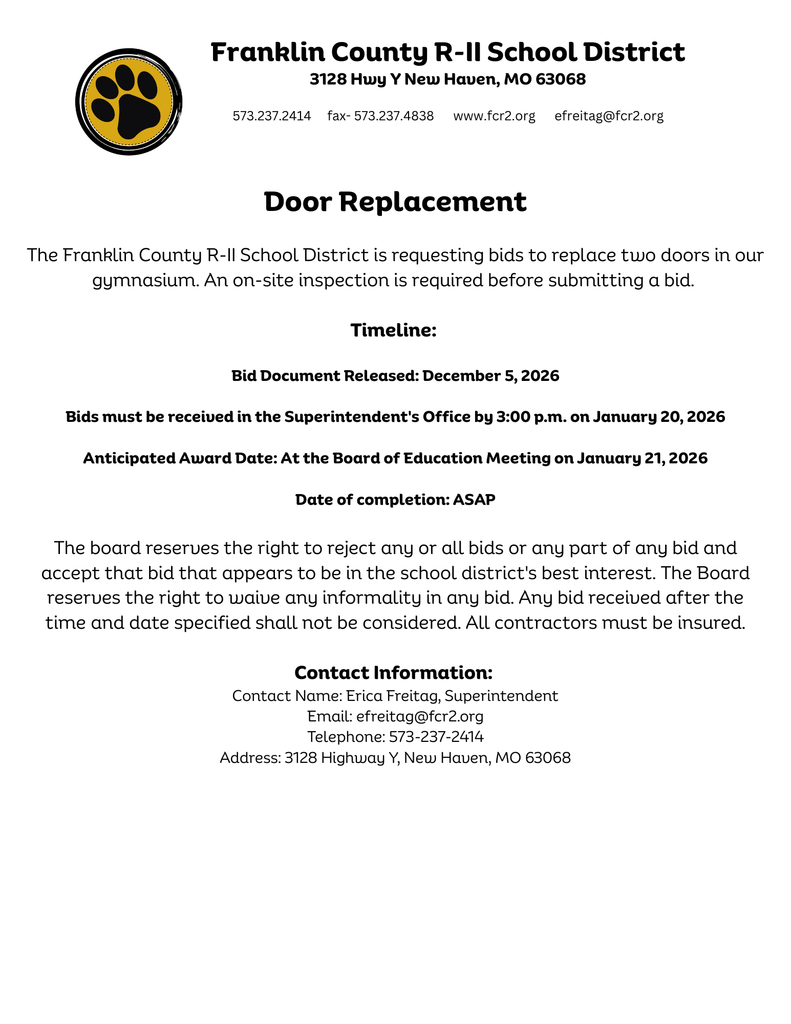
4th grade worked hard this quarter creating their gingerbread houses and writing their persuasive listings. They all did a wonderful job!
Teachers voted on 3 different categories.
Best Listing: Freddie
Best Student Effort: Lucy
The House You Would Buy: Maverick



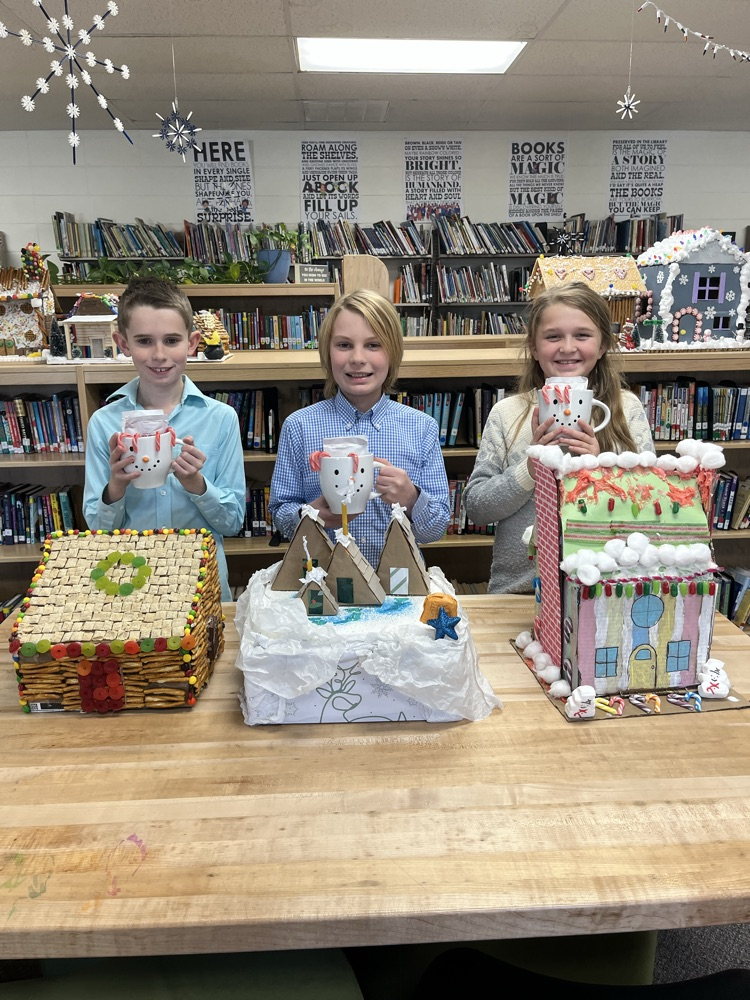
Reminder:
Fancy Lunch K-8 is tomorrow. Students can dress up in nice clothes if they would like.
Polar Express Day and PJ Day is Thursday K-8.
Grinch vs. Santa day is tomorrow! Your child can dress like either Grinch or Santa if they'd like.
We had an incredible time at our district PAT Messy Play Night! It was heartwarming to see so many families enjoying the evening together. The children loved exploring all the fun stations filled with sensory and fine motor activities. And who can forget the delicious hot chocolate?
A huge thank you to Jenni Schultz for organizing this amazing event, and to all the families who joined us for a night of fun.








Big shoutout to our awesome young writers! Several of our huskies had their short stories chosen for publication in the Stranger Mini Saga Contest by Young Writers U.S.A. We're so proud of their creativity and storytelling skills. Way to go, authors!
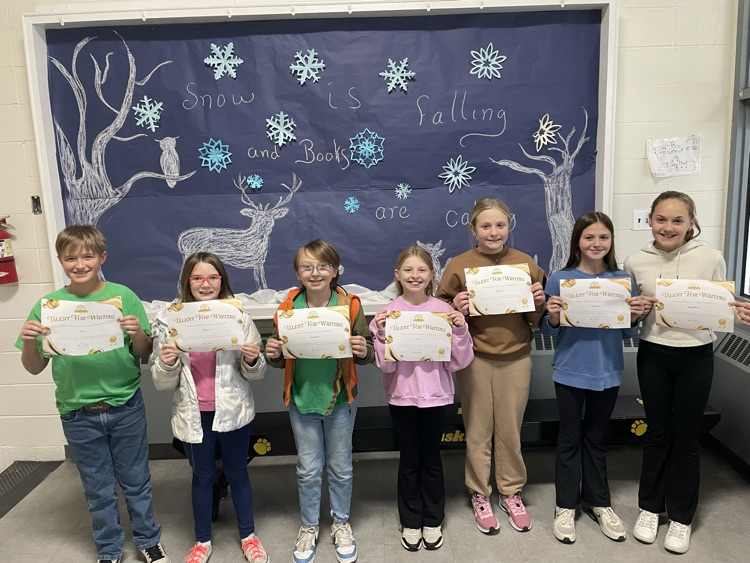
Lunch menu change, December 3-
Hotdog
Fries
Broccoli
Fruit
No School, Tuesday, December 2, due to unsafe road conditions.
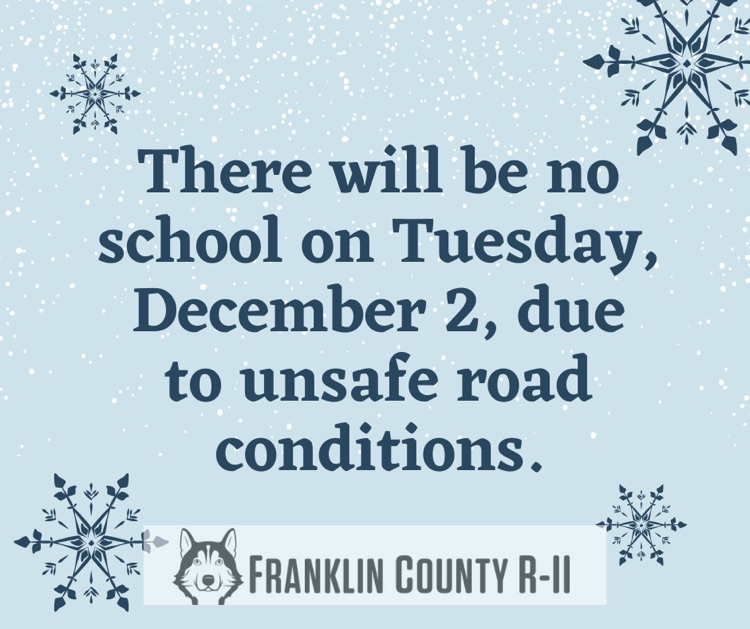
We will be dismissing at 12:00 today, December 1, due to the incoming weather.
We're feeling extra "booked" with gratitude this season! Our Family Reading Night and Book Fair were a huge success, thanks to all the families who joined in the holiday spirit and supported our school library.
Wishing everyone a happy and restful Thanksgiving break!




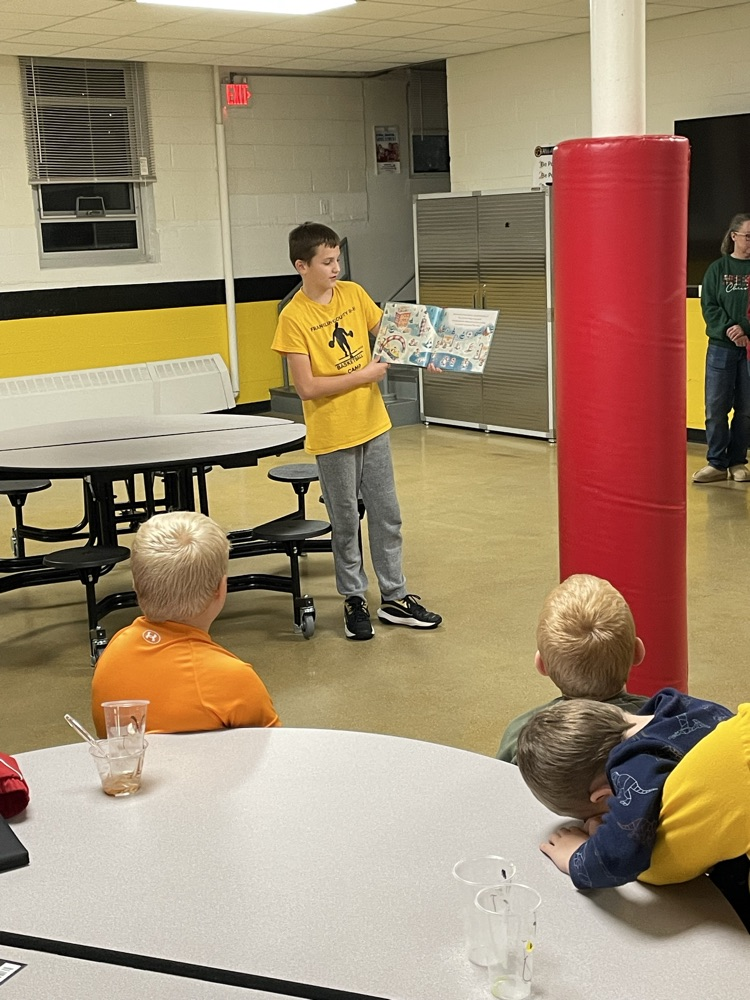





The third and fourth graders had an amazing field trip to the St. Louis Aquarium today! 🐠
Our visit began with a lesson on animal adaptations. The instructor showed the students different types of marine animal teeth and explained how the shape of their mouths helps them survive in their environments. The kids were especially fascinated when he brought out Mando, the poisonous zebra salamander, and shared how his unique adaptations help keep him safe in the wild.
After the lesson, students spent time exploring the aquarium on their own. They even had the chance to touch jellyfish, stingrays, and other marine animals—a highlight for many!
It was a fun, engaging day of learning and hands-on experiences. A great time was had by all! 🌊🦈✨

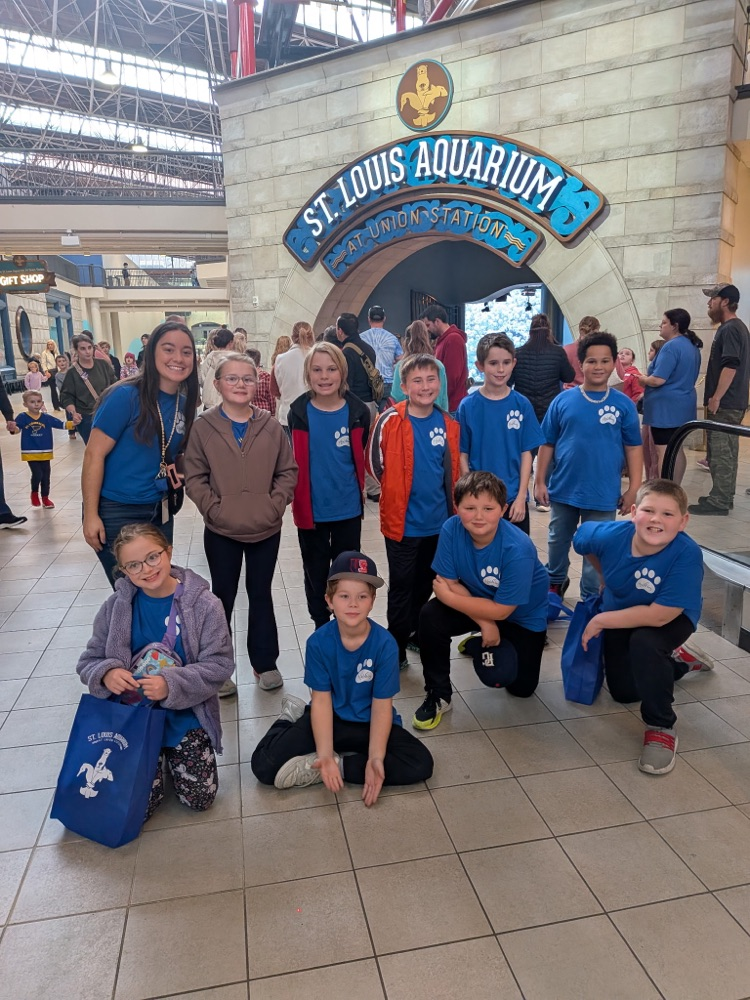






Franklin County R-II Families,
We want to inform you of an important update to our school calendar. At last night’s Board of Education meeting, the Board approved adding one additional half day of school on Thursday, April 2nd. This adjustment is necessary for our district to meet the requirements for the 169-day calendar incentive, which provides funding that goes directly back to our teachers.
On April 2nd, students will attend school with an early dismissal at 12:45 PM.
We appreciate your understanding and flexibility as we make this minor adjustment to support our staff and maintain the high-quality educational experience our students deserve. If you have any questions, please feel free to contact the school office.
Thank you for your continued support of Franklin County R-II.
We want to inform you of an important update to our school calendar. At last night’s Board of Education meeting, the Board approved adding one additional half day of school on Thursday, April 2nd. This adjustment is necessary for our district to meet the requirements for the 169-day calendar incentive, which provides funding that goes directly back to our teachers.
On April 2nd, students will attend school with an early dismissal at 12:45 PM.
We appreciate your understanding and flexibility as we make this minor adjustment to support our staff and maintain the high-quality educational experience our students deserve. If you have any questions, please feel free to contact the school office.
Thank you for your continued support of Franklin County R-II.
We've had a fun day at FCR2! We kicked things off with a staff turkey hunt and staff enjoyed a nacho bar. The ice cream treats provided by Boxcar Express were a hit with both students and staff!
To top it all off, we had a wonderful presentation from our very own alumni, Emma Gerdes. She shared her inspiring journey of writing her book and navigating her experiences with grief, which truly resonated with our middle school students.
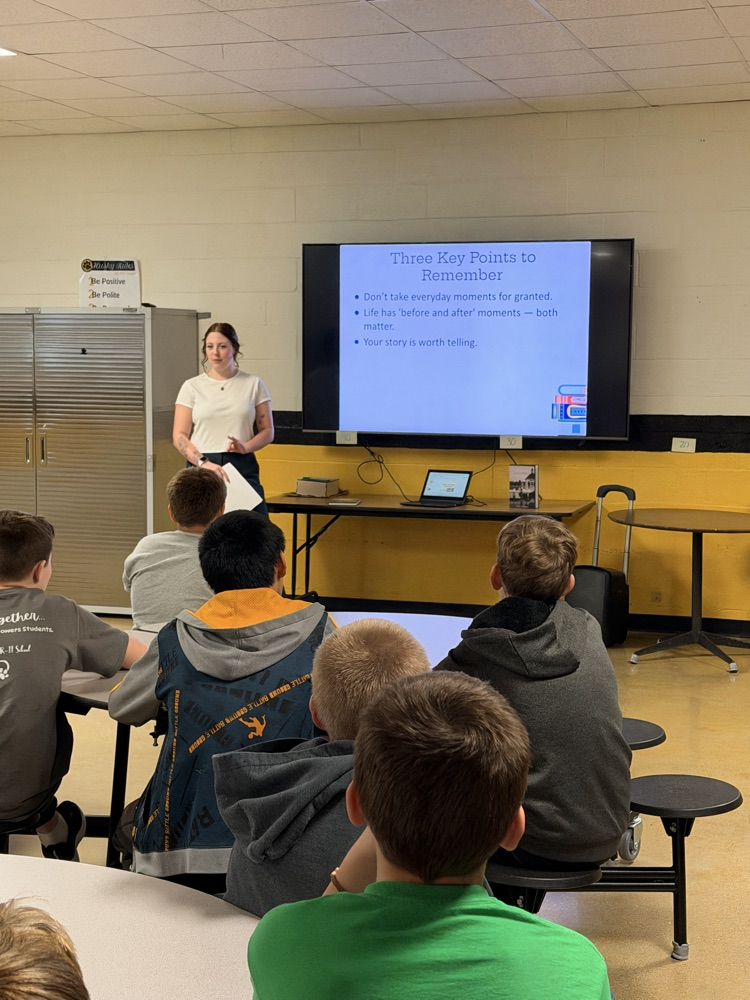


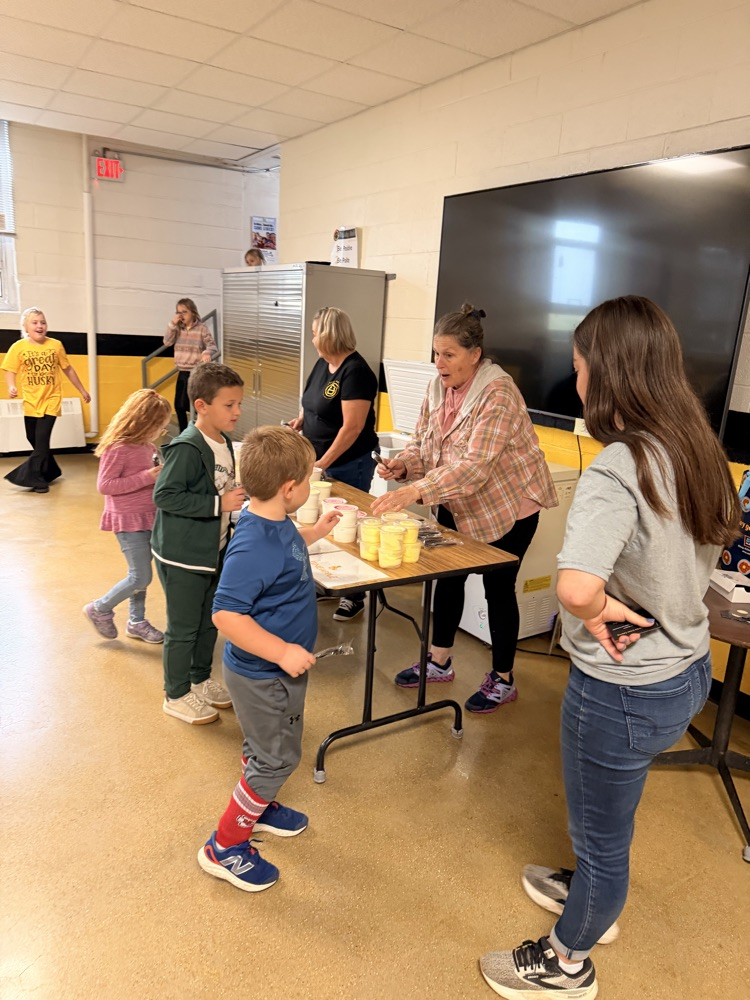



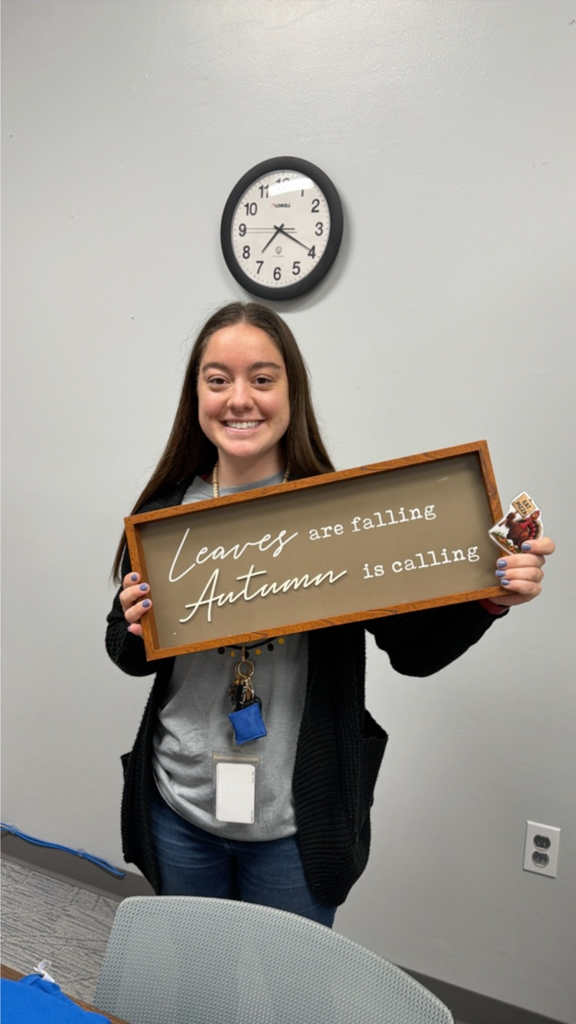
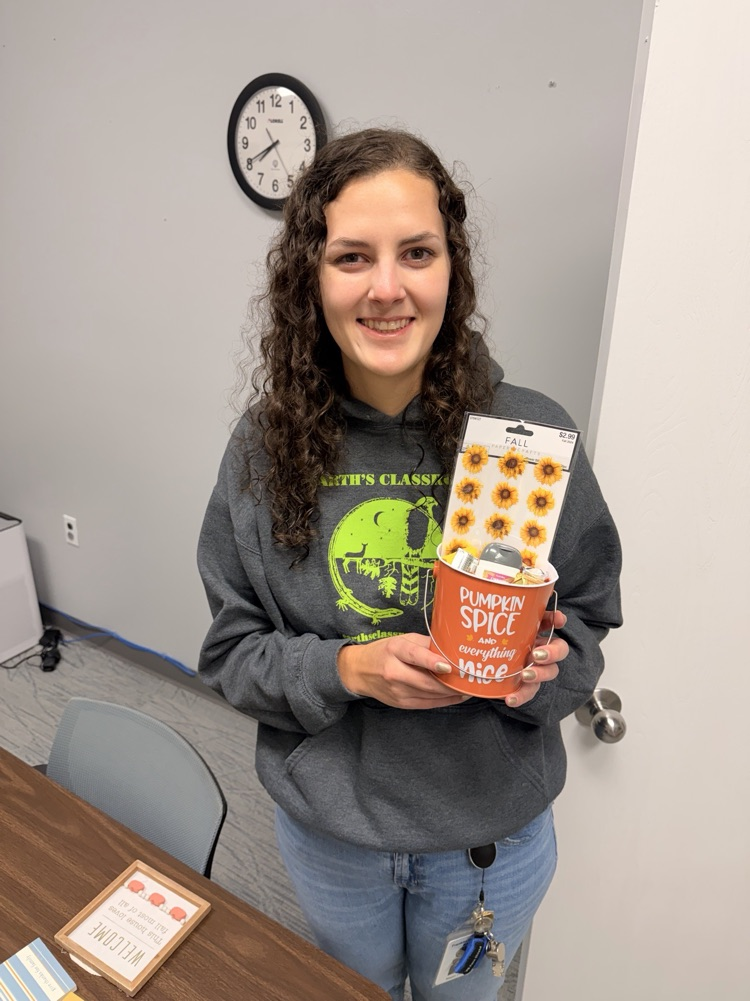

A reminder for our families to join us on Tuesday night for Family Reading Night at 6:00 p.m.
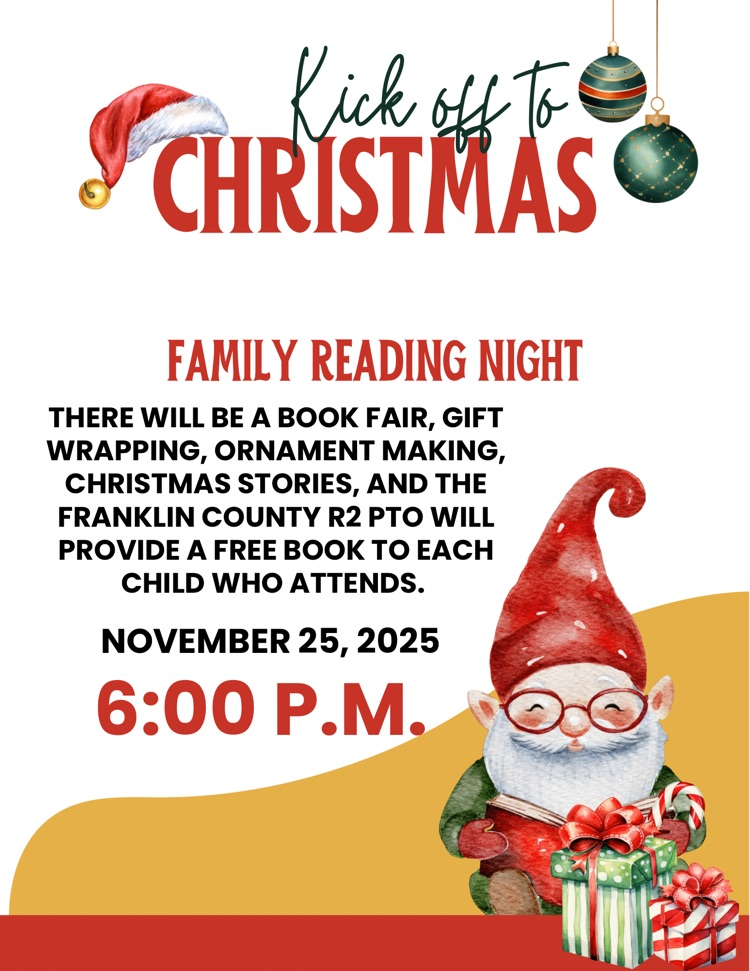
Our 7th grade students have been busy teaching our 4th graders sign language to a song for their upcoming concert. What a fun learning experience! A big thank you to Mrs. Meyer and Miss. Clifton for making this opportunity possible.
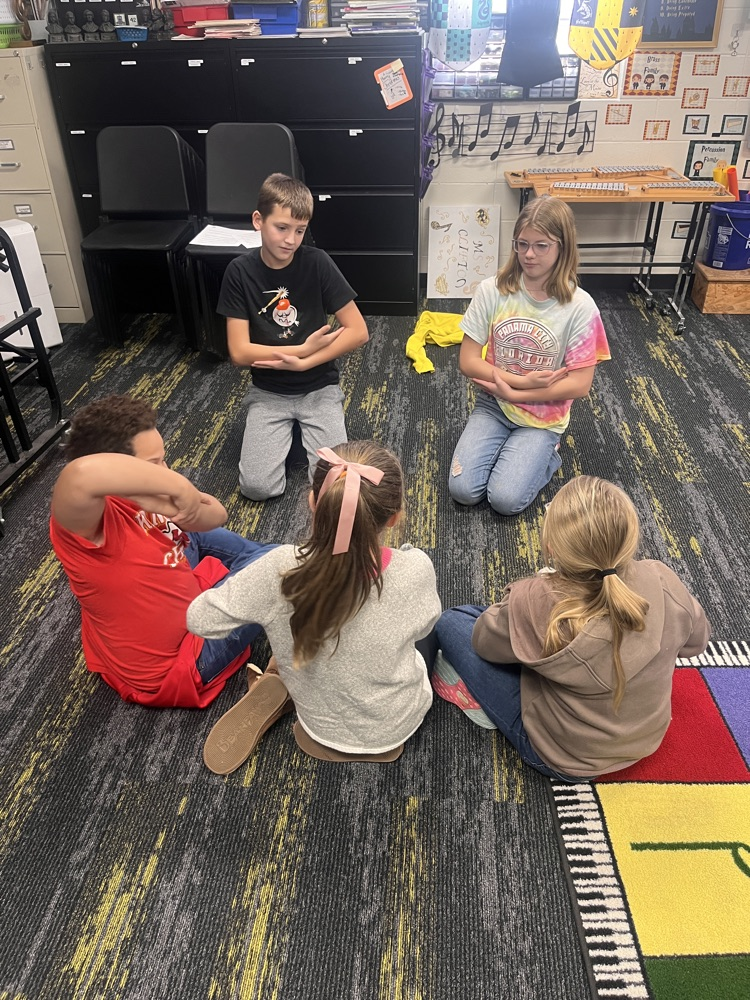

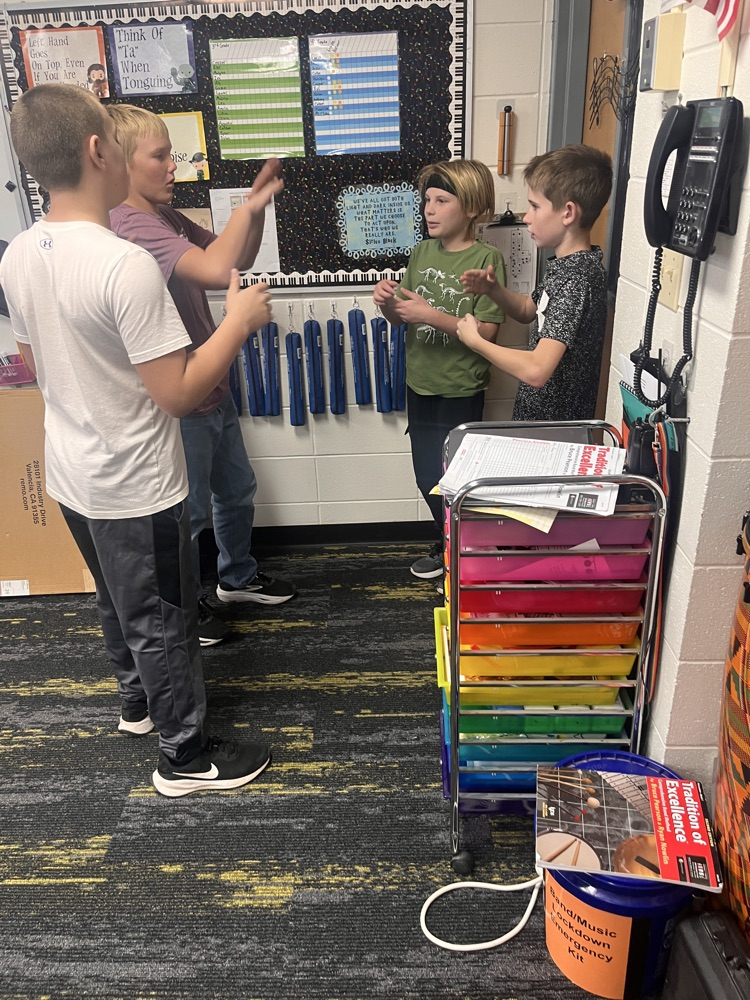
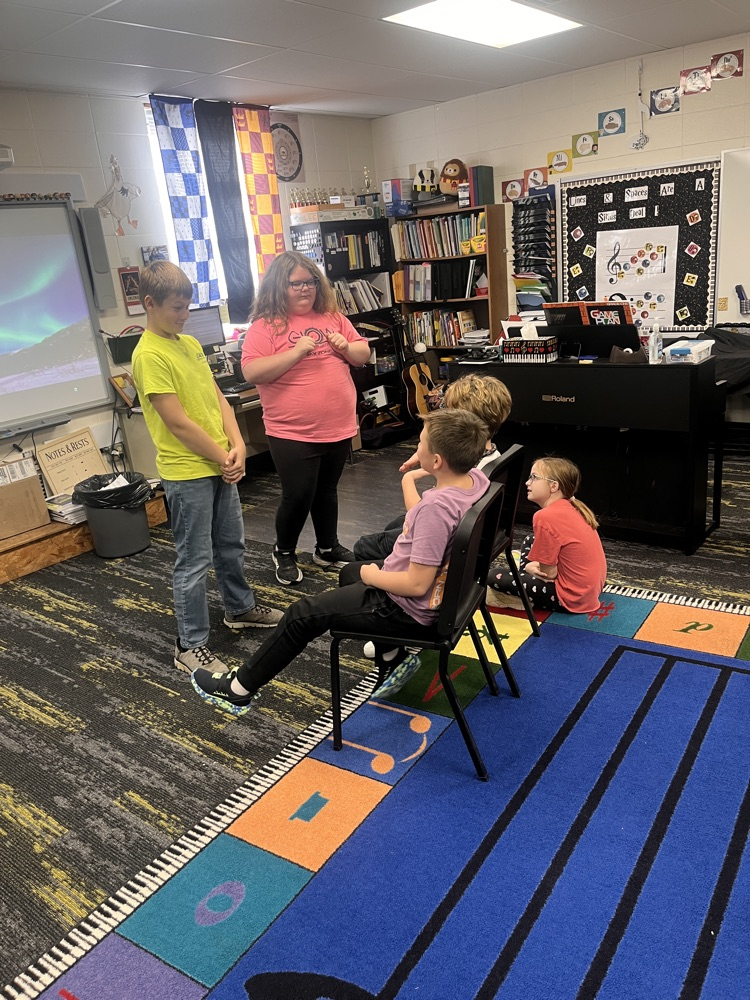

All students at Franklin County R-II were rewarded with pizza from the New Haven Police Department in recognition of their generosity during our latest food drive hosted by the NHPD to benefit our local food pantry. It was delicious and greatly appreciated by our students. A big thank you for all that the NHPD does for our students.

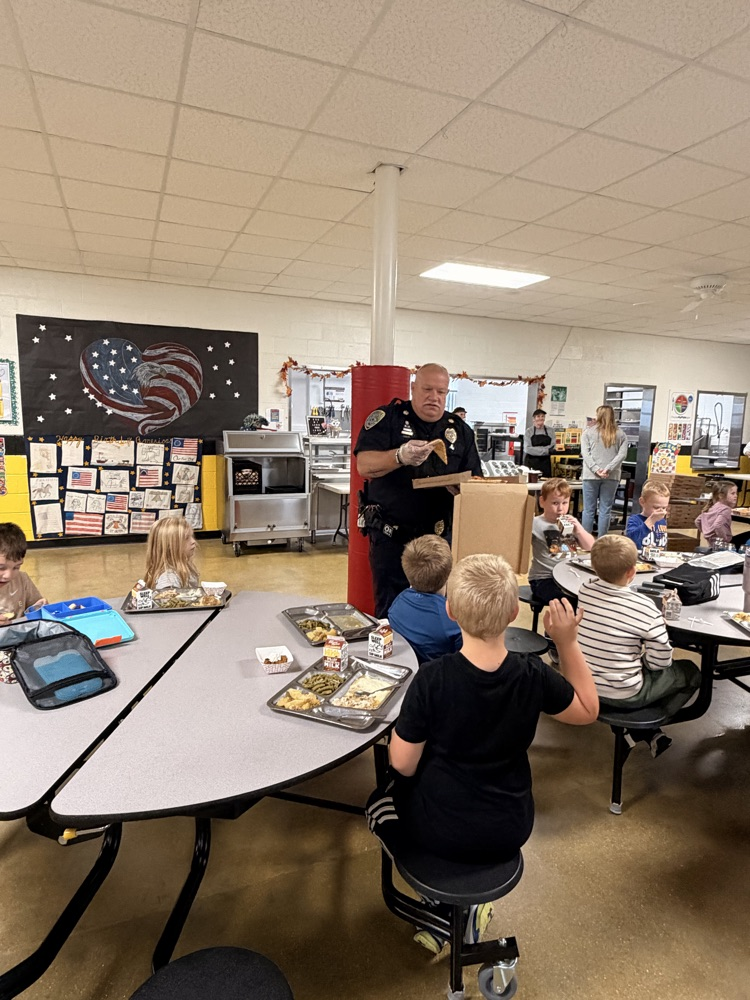




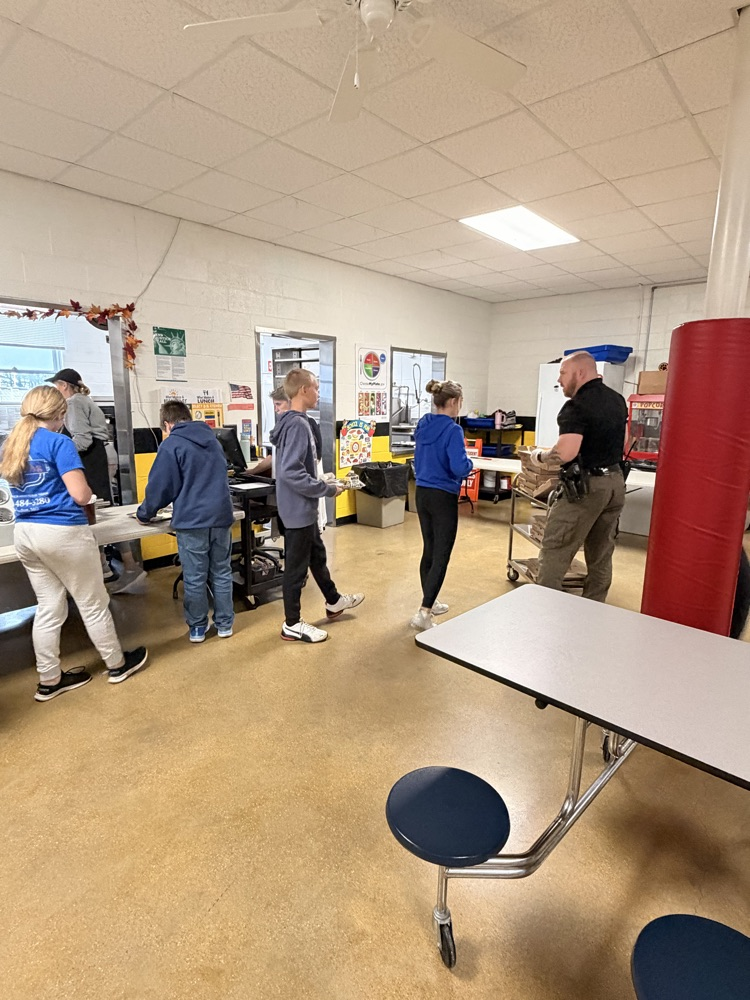

Our Scholastic Book Fair is in full swing! If you haven’t loaded your student’s e-wallet, you can do so on our school’s fair website. Students may shop during their library time or at another convenient time. The final chance to shop is Family Reading Night on Tuesday, November 25, from 5:30–7:00 p.m. Happy shopping!
https://bookfairs.scholastic.com/bf/franklincoelemsch
https://bookfairs.scholastic.com/bf/franklincoelemsch

Bus 2210 (Amanda’s bus) will be delayed this morning picking up students. Thank you for your patience and understanding.
Please make sure middle school students who are in clubs or sports have their uniforms, shirts, etc.

🇺🇸Today, we had the honor of hosting a Veterans Day breakfast and assembly. The morning began with a delicious breakfast and ended with a wonderful assembly full of patriotic songs sang by our students and performed by our band.
A huge thank you to STUCO, Miss. Clifton, Sandy, and Beth for making this day memorable, and to our veterans for their unwavering service.







